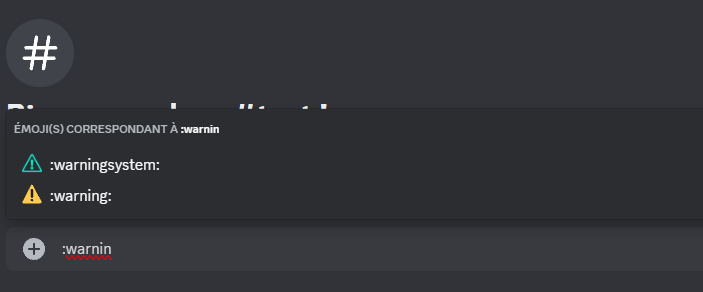Using Discord Custom Emojis
⚠️
Note: You can only use custom emojis that are available for Eventorio. If you want to use a custom emoji that is not available, you need to add the emoji to a server where the bot is located.
To use a custom discord emojis, you need to get the emoji ID. You can get the emoji ID by typing \:emoji: in the discord chat. For example, if you want to use the :tank: emoji, you need to type \:tank: in a discord chat. The bot will return the emoji ID that you can use in the command.
The emoji ID will look like this <:emoji:emoji_id>. This is the format you need to use when adding a custom emoji to your template.