Adding a new role, class or spec
We explained what roles, classes, and specs are in the Template customization basics guide. In this guide, we will show you how to add a new role, class, or spec to your template.
Adding a new role
ℹ️
The following process is the same for adding a new class or spec.
To add a new role to your template, you can use the /template edit command. This command will help you add a new role to your template.
/template edit <template_id>You can add a new role by clicking on the ➕ Add Role button under the message.
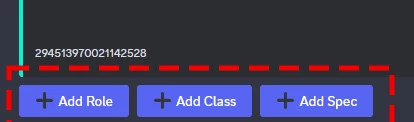
Once you click on the ➕ Add Role button, a modal will open where you need to provide the following parameters:
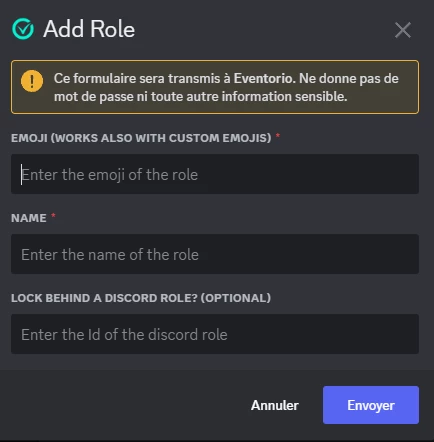
Required Parameters
| Parameter | Description | type |
|---|---|---|
emoji | The emoji that you wantt to be used for this role. (You can use either regular or custom emojis) | emoji |
name | The name of the role. (e.g. Tank, Healer etc.) | string |
Optional Parameters
| Parameter | Description | type |
|---|---|---|
lockRole | When registering, users need to have this discord role to select this role. | Discord role Id |
ℹ️
You can easily get a discord role id using this guide.