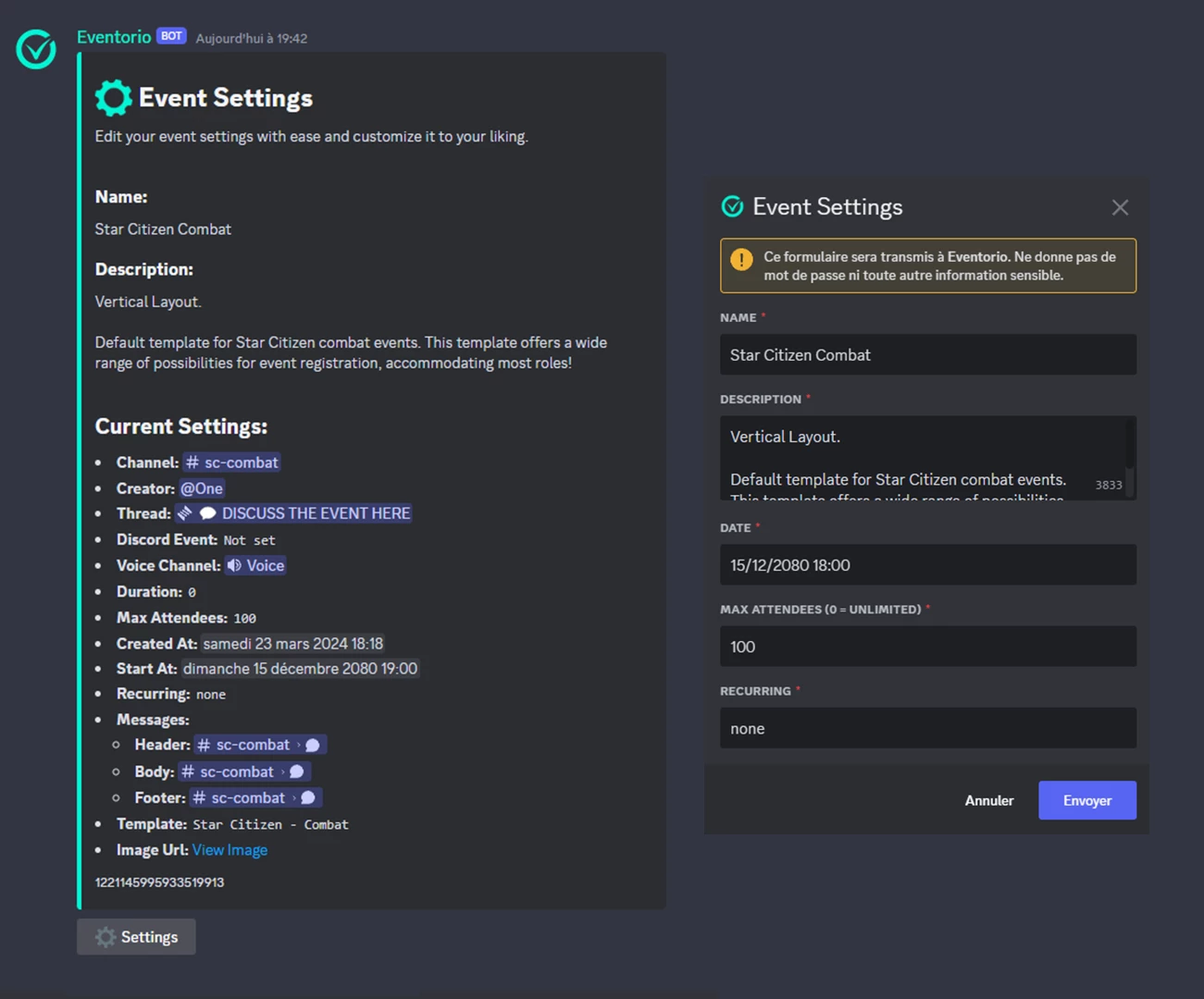Editing events
Eventorio allows you to edit events in your discord server. You can edit the event details, such as the name, description, date, and more. Editing events will update the event messages with the new details.
Command
You can edit events using the /event edit command. This command allows you to edit the event details, such as the name, description, date, and more.
/event edit <event_id>Note: You can only edit events if you have Administrator permission on the discord server or the Event Manager role if you have set one using the /setup eventmanagerrole command.
When using the /event edit command, you need to provide the following parameters:
Required Parameters
| Parameter | Description |
|---|---|
event_id | The ID of the event you want to edit. |
The event_id is the ID of the event you want to edit. The event Id can be found in the event message footer.
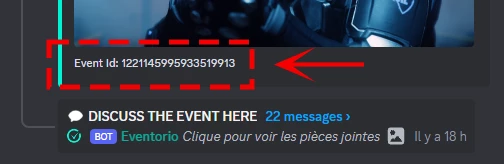
Optional Parameters
| Parameter | Description | Default |
|---|---|---|
image | The new image to include in the event message. You can upload an image. | |
forcenoimage | If set, no image will be included in the event message. | false |
Once you run the command, a Discord ephemeral message will be sent to you with the event details. You can then edit the event details using the ⚙ Settings button.